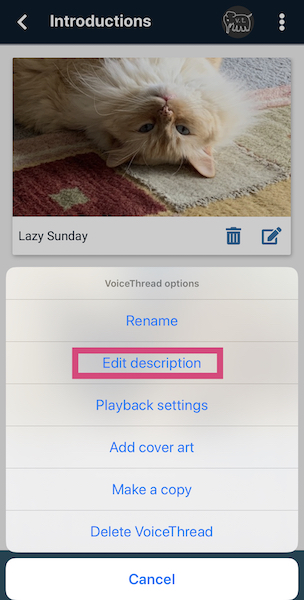Adding a title, description, and tags
After you have added at least one slide to your VoiceThread, you can give it a title by tapping on the “(untitled)” heading at the top of the page.
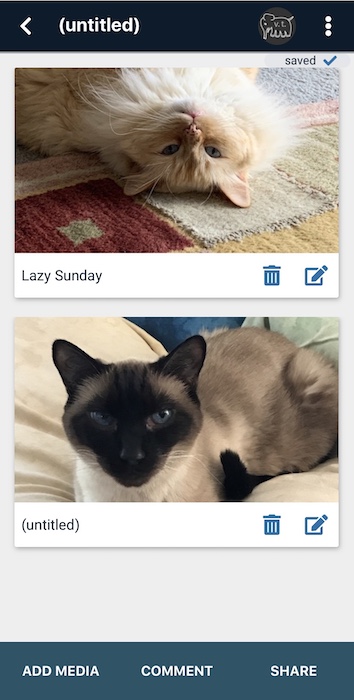
To add a description to your VoiceThread, tap on the menu icon in the top-right corner of the screen and select “Edit description.”