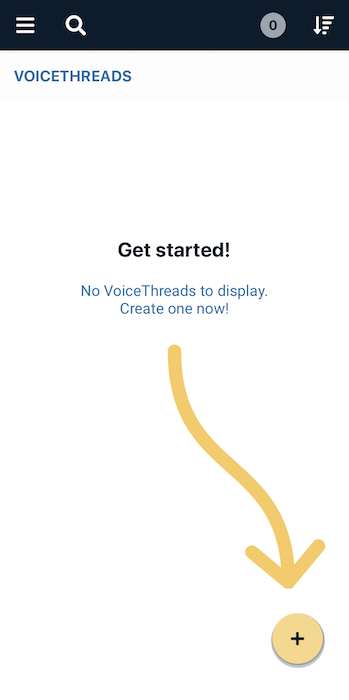Creating a new VoiceThread
To create a new VoiceThread, you must be signed in to a Voicethread account. Once you’re signed in, tap on the + button the bottom-right corner of the screen and begin adding slides.
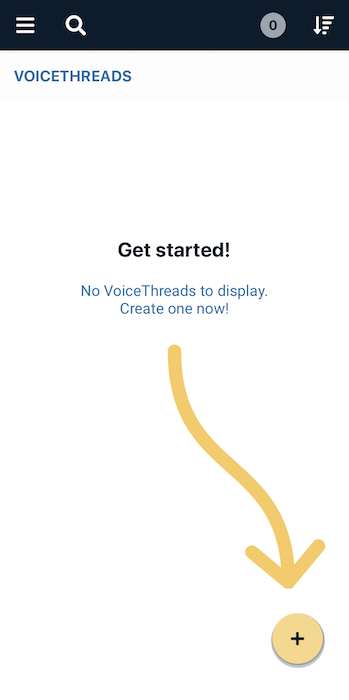
To create a new VoiceThread, you must be signed in to a Voicethread account. Once you’re signed in, tap on the + button the bottom-right corner of the screen and begin adding slides.