Creating a new VoiceThread
To create a new VoiceThread, click on the + icon (label: “Create a new VoiceThread”) at the top of the page.
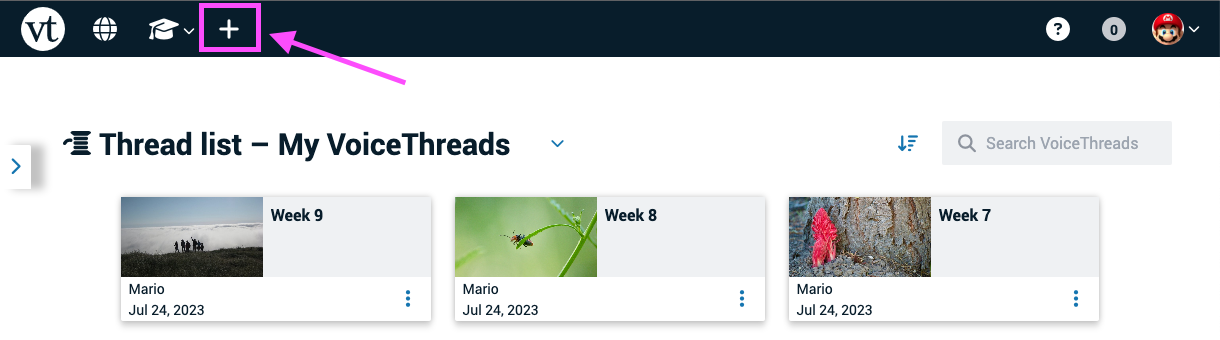
Once you’ve clicked on the + button, you can start adding slides. Details about the various ways to add slides can be found in the “Create” category of this page.
Video walkthrough of how to create a VoiceThread: